Video editor software is used to repair, edit, and polish videos. It can be used to improve video quality. Whether you are an influencer or vlogger, this software is very reliable. In today’s modern age, competition for editing videos is very high. The “best” video editing software can vary depending on your specific needs and level of expertise.
Please note that new software may have emerged since then, and the landscape may have changed. It’s essential to research the latest options and reviews to determine the best fit for your requirements:
Adobe Premiere Pro
Adobe Premier Pro is one of the most beneficial software for editing, clipping, and modifying videos. It was developed in 2003. This software has many features to make a video more engaging and alluring. Almost all vloggers edit their vlogs with Adobe Premiere Pro.

Pros
Stability and Reliability
Adobe has a good reputation for producing reliable software, though the stability can vary with different updates.
User-Friendly Interface
While it has a learning curve, the interface is designed to be user-friendly and customizable to suit your workflow.
Professional Editing Features
This is considered the best video editing software because it offers a wide range of features for professional video modification, including advanced colour correction, audio editing, multi-camera editing, motion graphics, and more.
Cons
It is really difficult to use for a new editor. At first, you will not understand anything of it. But slowly, you will realize it. But for that, you have to work on it steadily.
Filmora
As soon as you hear this name, films run in your mind. Then you are right; this software is useful for making movies, animations, or graphics. It was started in 2005. This software made people’s lives a lot easier. Here, you can access several drag-and-drop transition and effect features.

Pros
Free to use
The best thing about Filmora is that you can do it for free.
Compatibility
Filmora is available for both Windows and macOS, making it accessible to a broad range of users.
Cons
What is worse than this is that this software gives its watermark. If you want to get a watermark-free video, you must buy it.
DaVinci Resolve
DaVinci Resolve is a professional video editing and colour correction software developed by Blackmagic Design. It was launched in 2004. It is known for its advanced color grading capabilities and is widely used in the film and television industry for post-production work.

Pros
Free and Paid Versions
You can use this software freely with many features, but you can also use it as a paid software with additional features.
Extraordinary quality
DaVinci Resolve exports videos with superb quality.
Cons
You can’t use this software as a user-friendly.
Final Cut Pro
Final Cut Pro is a professional video editing software developed by Apple Inc. It is widely used in the film and television industry to edit and produce high-quality videos.

Pros
Non-linear Editing
Final Cut Pro allows you to edit video and audio tracks non-linearly, meaning you can work on different parts of your project independently and rearrange them as needed.
High-Resolution Editing
It supports high-resolution video formats, including 4K and even 8K, making it suitable for professional video production.
Cons
The main disadvantage of Final Cut Pro is that it is only available for Mac computers.
Windows Movie Maker
Windows Movie Maker was a video editing software developed by Microsoft. It was first introduced in Windows ME in 2000 and later included in various versions of the Windows operating system, such as Windows XP, Windows Vista, and Windows 7. This software was designed for beginners and offered a user-friendly interface for creating and editing videos.

Pros
Different Transitions
You can add other transitions through this video editor.
High-Quality effects
You can apply visual effects to videos.
Cons
Microsoft officially discontinued Windows Movie Maker in 2017, and it’s not included in newer versions of Windows. As a result, it may not receive updates or support, making it less reliable and secure.




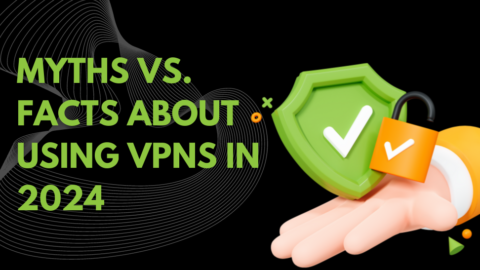


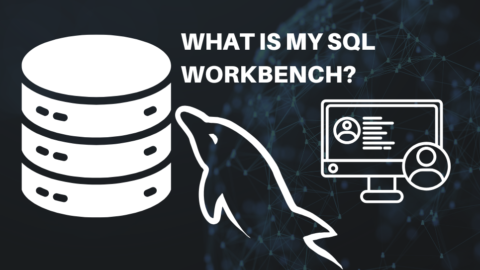




 Get survival, travelling and auto tips, follow new technology trends, entertainment stories and world events with PeekTimes.
Get survival, travelling and auto tips, follow new technology trends, entertainment stories and world events with PeekTimes.