Introduction
In today’s rapidly evolving digital landscape, technology continues to reshape how we create, communicate, and present ideas. Among these advancements, AI-powered presentation tools have emerged as indispensable companions for students, professionals, marketers, and entrepreneurs alike. What once demanded hours of careful design, alignment, and manual editing can now be accomplished effortlessly with the help of artificial intelligence. By integrating machine learning, natural language processing, and generative design, these intelligent platforms can transform simple text prompts into visually compelling slides within minutes. Whether you’re preparing a marketing pitch, academic lecture, or business proposal, AI simplifies the creative process, allowing you to focus more on your message and less on design details.
As we step further into 2025, the popularity of AI-driven presentation software continues to surge, catering to those who seek both creativity and efficiency. From educators to startup teams, users now rely on these smart design assistants to analyze tone, structure, and context, automatically suggesting layouts, color palettes, icons, and infographics that best fit the purpose of the presentation. These platforms don’t just rival traditional tools like PowerPoint; they enhance them, helping users craft impactful, story-driven presentations with professional polish. In the sections ahead, we’ll dive into 30 of the most powerful AI tools for creating presentations, exploring their standout features, strengths, and limitations to help you choose the one that best complements your workflow.
Tome AI
Tome AI has emerged as one of the most innovative and user-friendly tools for crafting presentations in the modern digital era. By leveraging advanced language models, it enables users to transform ideas or short prompts into visually dynamic and engaging story-based slides. Its clean interface, seamless integrations with tools like Notion and Figma, and AI-generated visuals make it especially popular among entrepreneurs, marketers, and creative professionals who value both design and storytelling. Tome is designed around a “storytelling-first” approach, allowing presentations to feel more like interactive narratives rather than static slides.
What makes Tome stand out is its ability to structure information intelligently, ensuring that every slide connects smoothly and maintains a consistent visual identity. It even allows users to embed videos, live charts, and 3D models, giving presentations a modern and immersive feel. For anyone who finds traditional formatting tedious, Tome acts as a creative assistant that handles design while you focus on the message.
Key Features
- AI-based storytelling and layout generation
- Integrations with Figma, Notion, and Unsplash
- Real-time team collaboration
- Automatic text-to-slide conversion
- AI image creation using DALL·E
- Smart color and typography suggestions
- Embedding options for videos, charts, and 3D models
- One-click export for complete presentations
- Customizable templates and brand elements
- Cloud-based access from any device
Advantages
- User-friendly and easy to learn
- Greatly reduces time spent on slide design
- Produces cohesive, narrative-driven visuals
- Supports rich multimedia integration
- Requires no prior design experience
Disadvantages
- Relies heavily on a stable internet connection
- Cannot be used offline
- Free plan limits export flexibility
- AI-generated layouts occasionally need manual adjustment
- Branding customization options could be expanded
2. Beautiful.ai
Beautiful.ai truly lives up to its name, it’s a modern presentation platform built to help anyone design clean, professional slides with ease. Its smart templates automatically adjust as you add or modify content, keeping everything perfectly aligned and balanced without requiring design expertise. This intelligent design approach saves hours of tedious formatting and resizing, allowing users to focus entirely on their message.
The platform’s biggest strength is its ability to maintain visual harmony throughout an entire presentation. It offers a variety of charts, infographics, and data visuals that seamlessly adapt to the chosen layout and theme. For businesses and marketing teams, Beautiful.ai includes branded templates that ensure every slide remains consistent with company colors, logos, and fonts.
Key Features
- Smart, auto-adjusting slide layouts
- Dynamic content formatting
- Branded themes for teams and companies
- Built-in image and icon collection
- Cloud-based syncing and sharing
- Presentation engagement tracking
- Custom collaboration workspaces
- Quick export to PowerPoint and PDF
- Content and layout recommendations
- Version tracking for shared projects
Advantages
- Perfect for users without design experience
- Keeps presentations visually consistent
- Excellent for team collaboration
- Easily integrates brand identity
- Ideal for marketing and corporate projects
Disadvantages
- Free plan limits export options
- Limited control for advanced customization
- Template restrictions can limit creativity
- Needs a stable internet connection
- Large uploads may cause minor delays
3. Gamma App
Gamma offers a fresh and modern take on presentations, built around storytelling and interactivity. Unlike traditional slide-based tools, Gamma uses a block-style structure, allowing users to create smooth, scrollable presentations that feel more like a narrative experience than a slideshow. It’s especially popular for creators who want flexibility and a clean, minimal interface.
Teamwork is another strong point of Gamma. Multiple users can comment, edit, and present live without switching to other apps. The platform also provides detailed viewer analytics, helping educators and marketers see how their audience interacts with each part of a presentation.
Key Features
- Text-to-presentation generation
- Scrollable and interactive layout design
- Audience engagement analytics
- Built-in collaboration and comments
- Integration with Notion and Slack
- Visual design assistant
- Custom themes and transitions
- Cloud storage with easy sharing links
- Supports embedded videos and media
- Export options for PDF and PowerPoint
Advantages
- Great for storytelling and visual flow
- Easy to use in team environments
- Delivers engaging viewing experiences
- Encourages collaboration in real time
- Neat and clean presentation formatting
Disadvantages
- No offline functionality
- Free plan limits access to premium themes
- Some may find the scrolling layout unconventional
- Lacks advanced chart tools
- Requires strong internet for larger projects
4. Pitch
Pitch is a powerful presentation builder tailored for startups, sales teams, and collaborative business environments. It combines smart design tools with teamwork features to help users create stunning presentations quickly. With hundreds of modern templates and a clean editing interface, Pitch allows teams to work together in real time and maintain visual consistency across every project.
It integrates effortlessly with tools like Google Drive, Slack, and Loom, making it simple to share updates, embed videos, or gather live feedback. Everything syncs instantly, so team members can stay aligned whether they’re working remotely or in the same office.
Key Features
- Automated slide formatting and layout assistance
- 100+ modern, customizable templates
- Built-in writing enhancement tools
- Integration with Loom and video features
- Multi-user real-time editing
- Branded theme locking for teams
- Presentation analytics and insights
- Sync with Google Drive and Slack
- Quick export to PDF or PowerPoint
- Full version history and control
Advantages
- Perfect for startups and business teams
- Smooth and collaborative editing environment
- Excellent integration with other tools
- Supports multimedia and analytics
- Clean, modern interface for fast deck creation
Disadvantages
- Slight learning curve for new users
- Requires internet access for collaboration
- Some features locked behind premium plans
- May slow down with heavy projects
- Limited animation customization
5. SlidesAI
SlidesAI is a time-saving presentation add-on that converts written content directly into slides for Google Slides or PowerPoint. It’s especially useful for educators, students, and marketers who want quick, structured presentations without manual formatting. Simply paste your text or outline, and the platform organizes it into clear, well-structured slides with relevant headings and visuals.
Its greatest advantage lies in its simplicity. Users who work in Google Workspace will find it highly convenient, as it emphasizes clarity, structure, and speed. Whether you’re turning a report, blog, or article into slides, SlidesAI helps you build presentations that look neat and professional in seconds.
Key Features
- Works directly with Google Slides and PowerPoint
- Converts text into organized slides
- Custom color and theme selection
- Grammar and text polishing tools
- Multilingual presentation support
- Automatic heading generation
- Data visualization options
- Quick export and sharing
- Instant preview and editing tools
- Cloud-based auto-save feature
Advantages
- Extremely fast and simple to use
- Integrates smoothly with Google Slides
- Ideal for teachers, students, and marketers
- Clean and easy-to-navigate interface
- Saves significant time on formatting
Disadvantages
- Limited creative design flexibility
- Fewer options for image customization
- Needs internet access to function
- Basic editing tools only
- Some slides may need manual adjustment
6. Decktopus
Decktopus is an all-in-one presentation platform that helps users design, write, and format slides in just a few minutes. With a simple outline or idea, it quickly creates ready-to-present decks complete with icons, images, and structured text. The platform stands out for its ability to generate slide content automatically, offering templates ideal for business, education, and marketing purposes.
Users can also personalize presentations by adding their own branding elements such as logos, fonts, and color palettes. Its drag-and-drop interface makes the process simple, even for those with no design background.
Key Features
- Smart content generation and formatting
- Professional design recommendations
- Branding and theme customization
- Library of icons and stock images
- Export options for PowerPoint and PDF
- Team collaboration and live feedback
- Integrated notes and speech tools
- Analytics and performance insights
- Industry-specific templates
- Version history for editing control
Advantages
- Saves significant time on design
- Delivers professional-quality output
- Easy branding options
- Great for both individuals and teams
- Simple and intuitive interface
Disadvantages
- Works only with an internet connection
- Limited animation support
- Occasional repetition in generated text
- Free plan restricts exports
- Few advanced data visualization tools
7. Simplified Presentation Maker
Simplified is more than just a presentation builder, it’s a complete creative suite offering design, video, and social media tools in one platform. Its presentation maker turns written ideas into polished slides within moments, helping users produce modern, visually balanced decks with minimal effort.
It provides thousands of customizable templates, icons, and typography options while maintaining consistent branding. Simplified automatically adjusts layouts, colors, and spacing for a neat and professional look that’s easy on the eyes.
Key Features
- Slide generation from written input
- Over 1,000 templates and design options
- Brand kit for logo and color consistency
- Built-in writing and editing tools
- Image editing and background removal
- Real-time collaboration and commenting
- One-click export and sharing
- Integration with Google Drive
- Auto layout balancing
- Basic animation support
Advantages
- Excellent all-in-one creative tool
- Great for quick, clean presentations
- Maintains strong brand consistency
- Supports multiple export options
- Simple interface for beginners
Disadvantages
- Feature-rich interface may feel overwhelming
- Internet access required
- Some text edits need manual fixes
- Advanced features require a premium plan
- Occasional delay during collaboration
8. BeautifulSlides
BeautifulSlides is built for simplicity, turning plain text into visually structured slides within minutes. Users can paste their written content or upload a document, and the platform formats it into clean, themed slides with proper headings and visuals.
It’s especially useful for students, educators, and professionals who need clear, concise decks without spending hours on design. The system ensures every slide maintains a logical flow and professional tone.
Key Features
- Converts text or documents into slides
- Customizable themes and layouts
- PowerPoint compatibility
- Content clarity and tone optimization
- Grammar and structure refinement
- Export to PDF or PPTX
- Automatic heading and bullet formatting
- Visual recommendations
- Cloud-based storage
- Easy sharing links
Advantages
- Fast and user-friendly
- Great for text-focused decks
- Produces organized and readable slides
- Exports easily to PowerPoint
- Perfect for academic or report use
Disadvantages
- Basic visual customization
- No advanced animation support
- Needs constant internet connection
- Lacks built-in collaboration tools
- Limited template variety
9. Canva Magic Presentation
Canva’s Magic Presentation feature transforms written ideas into complete slides instantly. Known for its design flexibility, Canva allows users to turn a few lines of text into professional, vibrant decks with images, icons, and graphics that can be customized in detail.
Because it’s part of the larger Canva design suite, users have access to thousands of templates and full creative control. It’s ideal for teams or individuals who want speed and design freedom combined.
Key Features
- Converts text ideas into full slides
- Integration with Canva’s design tools
- Simple drag-and-drop editing
- 10,000+ professional templates
- Magic Resize tool for multiple formats
- Photo and icon search
- Real-time collaboration
- Animation and video integration
- Brand kit for colors and fonts
- Export to PPTX, MP4, or PDF
Advantages
- Highly versatile and user-friendly
- Perfect for collaborative work
- Huge selection of templates
- Excellent design control
- Supports various file formats
Disadvantages
- Some generated slides need manual adjustment
- Internet required
- Premium templates behind paywall
- Can be heavy on slower systems
- Less ideal for purely text-based decks
10. Visme
Visme combines creativity with functionality, helping users design presentations, infographics, and data visuals in one platform. It recommends layouts, fonts, and color combinations based on your topic, while giving full control to adjust and customize every element.
This makes it a popular choice for teachers, marketers, and businesses that want professional, data-driven presentations.
Key Features
- Content-to-slide generator
- Infographic and data tools
- Smart chart and graph creator
- Customizable brand templates
- Collaboration and team editing
- Interactive presentation elements
- Image and video embedding
- Analytics and engagement tracking
- Export to PowerPoint, HTML5, or PDF
- Flexible design editor
Advantages
- Great for data-heavy presentations
- Strong customization options
- Works well for education and marketing
- Supports interactive elements
- Maintains consistent branding
Disadvantages
- Slight learning curve
- Uses more system resources
- Needs stable internet
- Free version has limits
- Occasional lag in editor
11. Prezent
Prezent is tailored for enterprise and business users who frequently create corporate presentations. It focuses on structured storytelling, brand consistency, and clear communication, making it ideal for executives and professionals who value precision.
It automatically aligns slides with company style guides and tone preferences, helping teams maintain a unified brand voice across all presentations.
Key Features
- Enterprise-grade slide creation
- Storytelling and tone optimization
- Custom brand and style controls
- Engagement analytics
- Standardized team templates
- PowerPoint compatibility
- Real-time collaboration
- Grammar and flow correction
- Cloud-based editing and sharing
- Presentation tracking
Advantages
- Excellent for business environments
- Keeps brand messaging consistent
- Improves clarity in corporate slides
- Integrates with Microsoft Office
- Designed for frequent presenters
Disadvantages
- Best suited for larger teams
- Paid plans unlock most features
- Complex for small-scale use
- Exports may take longer
- Limited design flexibility
12. Designs
Designs is a complete creative suite that lets users make presentations, videos, and logos from simple input. It automatically builds slides using your text while suggesting matching visuals, colors, and fonts to suit the presentation’s tone.
The platform is especially helpful for agencies and startups that want to maintain consistent branding across multiple projects.
Key Features
- Converts written ideas into slides
- Video and logo creation tools
- Smart color and font suggestions
- Auto-formatting and layout alignment
- Exports to PowerPoint and PDF
- Collaboration for teams
- Brand kit storage
- Voiceover and multimedia support
- Template customization
- Text enhancement features
Advantages
- Multi-purpose creative platform
- Consistent and modern designs
- Great for branding projects
- Supports multimedia
- Ideal for agencies and startups
Disadvantages
- Requires internet connection
- Some templates are paid
- Slightly complex for beginners
- May need manual edits
- Occasional slow performance
13. Slidebean
Slidebean simplifies deck creation by automatically arranging your text and visuals in clean, well-structured formats. It’s especially popular among startups and investors for its ability to produce professional pitch decks quickly.
Users simply input their content, and the platform organizes it with balanced spacing and sleek icons, focusing on storytelling and clarity.
Key Features
- Automated slide organization
- Templates for startups and investors
- Data visualization and graphs
- View analytics and tracking
- Collaboration tools
- Theme and color customization
- Cloud storage
- Quick export to PowerPoint or PDF
- Auto-alignment of content
- Brand consistency management
Advantages
- Great for professional pitch decks
- Saves time on layout design
- Clean, minimal visuals
- Ideal for startups and investors
- Simple interface and fast exports
Disadvantages
- Premium required for full access
- Limited design flexibility
- Needs online connection
- No advanced animation
- File size restrictions
14. PowerMode
PowerMode is built for entrepreneurs and innovators who need compelling pitch decks in minimal time. It helps create visually appealing and well-structured slides that focus on storytelling, strategy, and investor engagement.
With its collection of business-oriented templates and ready-made slide formats, it’s an excellent choice for startup founders who need polished presentations quickly.
Key Features
- Startup and investor pitch templates
- Storytelling optimization
- Writing and editing assistance
- Financial and market slide designs
- Branding support
- Instant editing and export
- Team collaboration
- Organized slide sequencing
- Focused business themes
- Export to PDF or PowerPoint
Advantages
- Tailored for business presentations
- Quick and effective content creation
- Maintains strong consistency
- Ideal for founders and startups
- Simple and clean layout options
Disadvantages
- Internet required
- Few design customization options
- Premium plan needed for exports
- No advanced animations
- Limited to business-focused topics
15. Plus Presentation Assistant
Plus is a presentation assistant for Google Slides and PowerPoint designed to help professionals create and edit slides faster. It can summarize information, polish text, and recommend layouts that improve the overall flow of a deck.
It’s especially useful for teams that already work within Google Workspace or Microsoft Office, offering a seamless way to enhance presentations without switching platforms.
Key Features
- Integrated with PowerPoint and Google Slides
- Text summarization and rewriting tools
- Smart layout and design suggestions
- Charts and data visualization
- Branding and theme customization
- Team collaboration and commenting
- Tone adjustment tools
- Auto-formatting and alignment
- Cloud syncing with Google Drive
- Secure enterprise-level integration
Advantages
- Works directly in common office tools
- Boosts productivity and clarity
- No new software learning curve
- Great data visualization support
- High compatibility with existing systems
Disadvantages
- Internet connection required
- Limited creative templates
- Enterprise features cost extra
- Not ideal as a standalone design tool
- May run slightly slower during text editing
Conclusion
As technology continues to evolve, artificial intelligence is transforming the way we approach creativity and communication, and presentation design is no exception. AI-powered presentation tools have revolutionized how individuals and teams bring their ideas to life, eliminating the need for long hours of manual design work. Whether it’s for a business pitch, a classroom lecture, or a marketing campaign, these intelligent platforms make it possible for anyone to create visually polished and engaging slides in a matter of minutes. Tools such as Tome, Beautiful.ai, Gamma, Canva Magic Presentation, and Slidebean demonstrate how AI can blend automation, data analysis, and design to turn simple concepts into professional presentations that captivate audiences.
Yet, even with all these advancements, the human element remains irreplaceable. AI can structure, style, and refine a presentation, but true impact comes from the creativity, passion, and storytelling that only people can provide. The future of presentations isn’t about machines taking over, it’s about collaboration between human imagination and artificial intelligence. By using AI as a creative partner rather than a replacement, students, professionals, and creators can craft presentations that not only look exceptional but also connect deeply with their audiences.
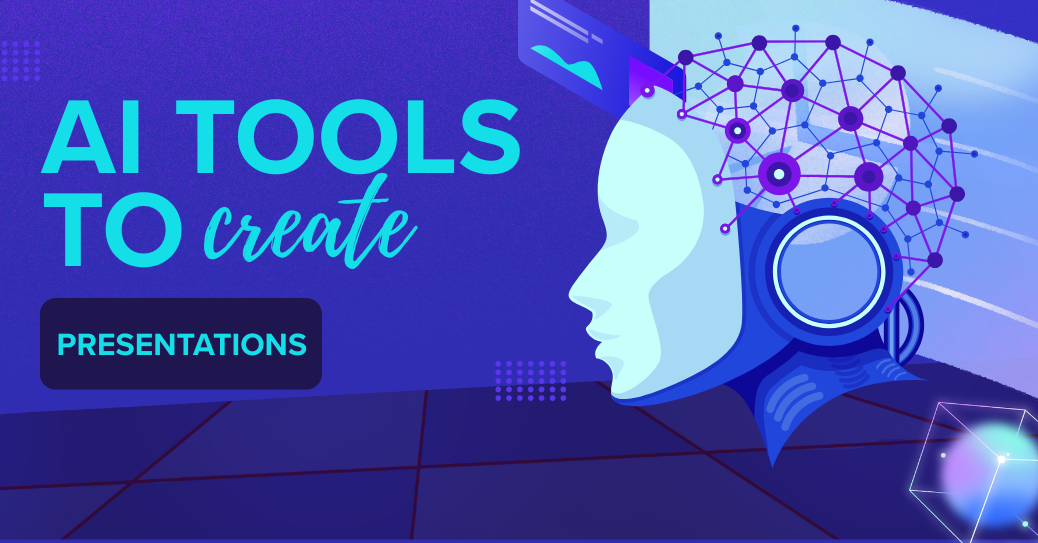







 Get survival, travelling and auto tips, follow new technology trends, entertainment stories and world events with PeekTimes.
Get survival, travelling and auto tips, follow new technology trends, entertainment stories and world events with PeekTimes.